










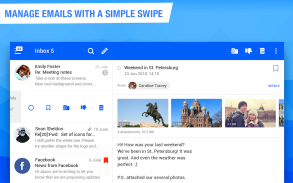
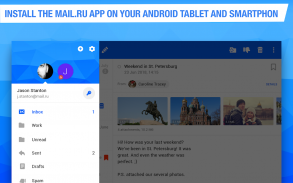
Email, Cloud, Calendar

Description of Mail: Email, Cloud, Calendar
Mail is an application that integrates email management, cloud storage, and calendar functionalities into a single platform. It is available for the Android platform, allowing users to download Mail for seamless access to their emails from various providers such as Microsoft Outlook, Yahoo, Gmail from Google, Yandex.Mail, Hotmail, Rambler, and Zimbra all in one place.
The app provides a unified interface where users can read incoming emails effortlessly. With Mail, managing different accounts becomes simple, as it allows users to switch between email services with just one click. This feature is particularly beneficial for individuals who handle multiple email accounts, streamlining the process of checking and responding to messages.
Mail incorporates a fast email service that is enhanced by a neural network, which helps users by summarizing long emails. This functionality saves time by providing quick insights into lengthy correspondence, making it easier to grasp essential information without having to read through all the details.
Another significant aspect of the app is its Calendar feature. The Calendar is designed to assist users in managing their schedules effectively. It sends reminders for meetings and plans, and it can even suggest optimal vacation dates based on the user's salary and preferences. This planner also includes checklists and reminders for important dates, which can help in organizing both personal and professional commitments.
In addition to email and calendar functionalities, Mail offers a Notes feature. This tool allows users to jot down important information, ideas, or tasks, ensuring that everything is stored in one convenient location. The integration of notes with emails and calendar events enhances productivity and organization.
Mail also provides a cloud storage service that enables users to save documents, photos, and scans securely. This feature is especially useful for freeing up space on devices, as users can upload photos and videos to the cloud, ensuring that important files are accessible from anywhere without occupying local storage.
Managing newsletters and promotional emails is made easier with the app's grouping capabilities. It automatically sorts emails into different categories, allowing users to unsubscribe from irrelevant newsletters while keeping those that interest them organized in one place. This functionality helps in decluttering the inbox and focusing on important communications.
The app includes a convenient offline mode which stores emails locally on the device. This feature is particularly useful for users who may find themselves without internet access, such as while traveling or in remote areas. It allows for reading emails at any time without the need for a network connection.
Mail also supports translations into other languages, facilitating communication in a global context. Users can easily translate emails they receive in foreign languages or write messages in different languages, which is beneficial for both personal and business correspondence.
Notification management is another integral feature of Mail. Users can customize push notifications for specific folders and set preferred times to receive alerts. This level of customization ensures that users are only alerted to the emails that matter most to them, reducing distractions and improving focus.
The app provides a dark mode option, which can be easier on the eyes during nighttime usage. Users can switch between a bright interface for daytime use and a dark interface for nighttime, allowing for a more comfortable experience based on their environment.
Additionally, Mail integrates contacts from various email accounts and the device's address book. This integration simplifies the process of selecting recipients when composing emails, enhancing the overall user experience.
The app's design emphasizes user-friendliness, enabling easy navigation through its various features. The combination of email management, calendar, notes, cloud storage, and notification settings makes Mail a versatile tool for both personal and professional use.
With its array of features and functionalities, Mail stands out as a comprehensive solution for users looking to consolidate their communication and scheduling needs within one application. By downloading Mail, users can enhance their productivity and streamline their daily tasks, making it an essential tool for managing both email and personal organization.
The integration of various services into a single app allows for a more efficient workflow, facilitating better management of time and resources. With Mail, users can effectively bring order to their digital lives, ensuring that they stay organized and connected.



























